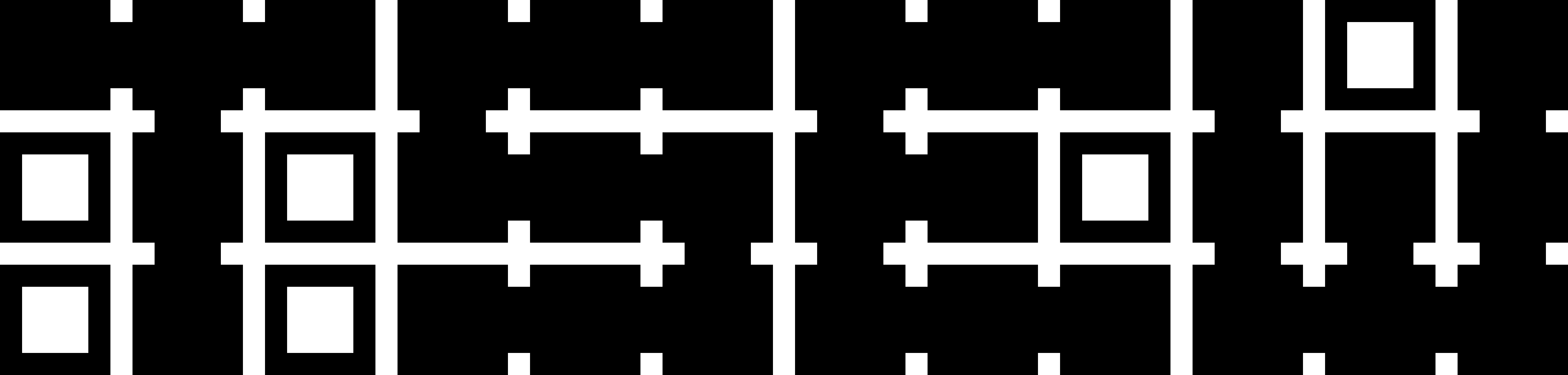Azure App Service provides a powerful and flexible platform for deploying and managing web applications. One key feature of Azure App Service is deployment slots, which allow you to deploy and test new versions of your application code in a staging environment before promoting them to production. In this blog post, we’ll provide a step-by-step guide to using deployment slots in Azure App Service to minimize downtime and risk when deploying updates to your web application.
Step 1: Create a Deployment Slot
The first step in using deployment slots in Azure App Service is to create a new deployment slot for your application. To do this, navigate to your App Service instance in the Azure portal, and select “Deployment slots” from the menu on the left-hand side. Click the “Add Slot” button to create a new deployment slot.
Step 2: Configure Your Deployment Slot
Once you have created a new deployment slot, you will need to configure it to match the configuration of your production environment. This includes setting up any required resources, such as databases, application settings, and connection strings, and deploying your application code to the deployment slot.
Step 3: Test and Validate Your Deployment Slot
Once your deployment slot is configured and your application code is deployed, you can begin testing and validating your deployment slot. This involves running tests on your application to ensure that it is functioning correctly and that all dependencies are properly configured. You can also perform load testing to ensure that your application can handle the expected traffic and usage patterns.
Step 4: Swap Your Deployment Slot with Production
Once you are satisfied that your deployment slot is working correctly and has passed all tests, you can swap it with your production environment. To do this, navigate back to the Deployment slots menu in the Azure portal, and click the “Swap” button next to your deployment slot. This will swap the deployment slot with your production environment, making it the new primary endpoint for your application.
Step 5: Monitor Your Application and Rollback if Necessary
After you have swapped your deployment slot with production, it is important to monitor your application closely for any issues or errors that may arise. If any issues are detected, you can quickly roll back to your previous version by swapping your deployment slot back with production. You can also use Azure Application Insights or other monitoring tools to gain visibility into your application’s performance and availability, and to identify any issues before they impact your users.
In conclusion, using deployment slots in Azure App Service is an effective way to minimize downtime and risk when deploying updates to your web application. By following these steps and thoroughly testing and validating your deployment slot before swapping it with production, you can ensure that your application is running smoothly and reliably, and that your users experience minimal disruption during updates.