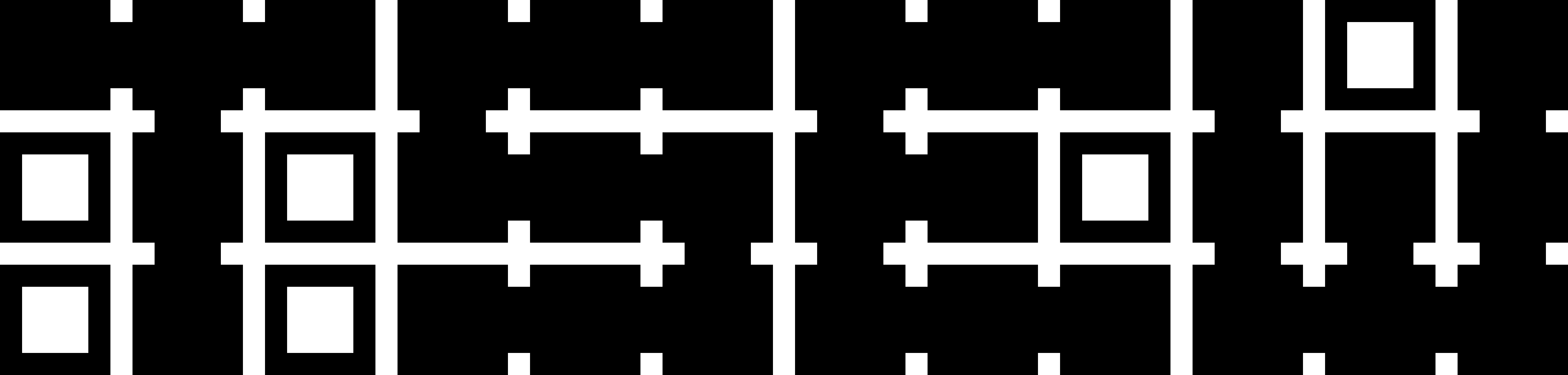First turn off the firewall and disable selinux:
systemctl disable firewalld
vi /etc/selinux/config
Install the Zabbix 3.4 source repo and install zabbix and lm_sensros and smartmontools:
rpm -ivh https://repo.zabbix.com/zabbix/3.4/rhel/7/x86_64/zabbix-release-3.4-2.el7.noarch.rpm
yum install -y zabbix-agent lm_sensors smartmontools
Edit /etc/zabbix/zabbix_agentd.conf and set the Server and ServerActive to the hostname of your zabbix server.
Create a sudoers.d file for zabbix in /etc/sudoers.d/zabbix:
zabbix ALL=NOPASSWD:/usr/sbin/smartctl
zabbix ALL=NOPASSWD:/bin/sensors
Create a new files in /etc/zabbix/zabbix_agentd.d called hdd_temps.conf and enter information like so:
UserParameter=Temperature.HDD2,/usr/share/zabbix-agent/hdd2.sh
UserParameter=Temperature.HDD1,/usr/share/zabbix-agent/hdd1.sh
UserParameter=Temperature.CPU1,/usr/share/zabbix-agent/cpu1.sh
Create the /usr/share/zabbix-agent directory and add hdd1, hdd2 and cpu1 shell scripts:
#!/bin/bash
sudo smartctl -a /dev/sdb | grep Temperature_Celsius | awk {'print $10'}
#!/bin/bash
sudo smartctl -a /dev/sdc | grep Temperature_Celsius | awk {'print $10'}
#!/bin/bash
sudo sensors | grep Core | awk -F'[+|.]' {'print $2'}
In zabbix you need to add the items for HDD1, HDD2 and CPU1 to the configuration of the host. Once it is added zabbix will collect the date periodically.