It has been possible for a while to send system logs to a syslog server over the network. In your Linux server edit syslog server to enable listening on port 514 for both UDP and TCP connections. Restart rsyslog and make the following changes to your ESX Cluster using PowerCLI:
Connect-VIServer 192.168.0.10
Get-VMHost | Set-VMHostSysLogServer -SysLogServer 'udp://192.168.0.130:514'
Get-VMHost | Get-VMHostFirewallException -Name syslog | Set-VMHostFirewallException -Enabled:$True
$esxcli = Get-ESXCLI -VMHost 192.168.0.17
$esxcli.system.syslog.reload()
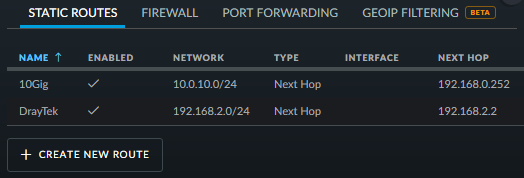 Then login to your USG via SSH and run:
Then login to your USG via SSH and run: 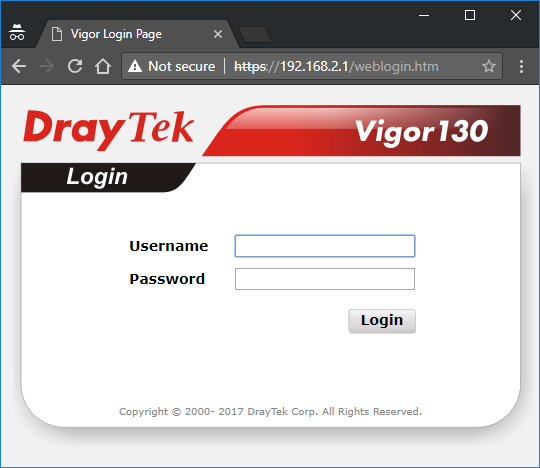
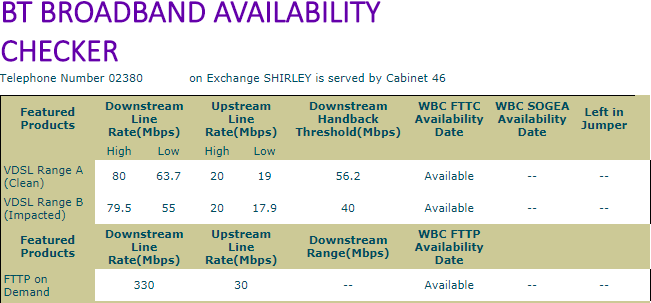 Maybe I will just have to wait for Infinity 3/4 to be available - I wonder how long that takes.
Maybe I will just have to wait for Infinity 3/4 to be available - I wonder how long that takes.